Open Dialogue on Today’s Issues
Participate in Engaging Conversations on Current
Events and Opinions
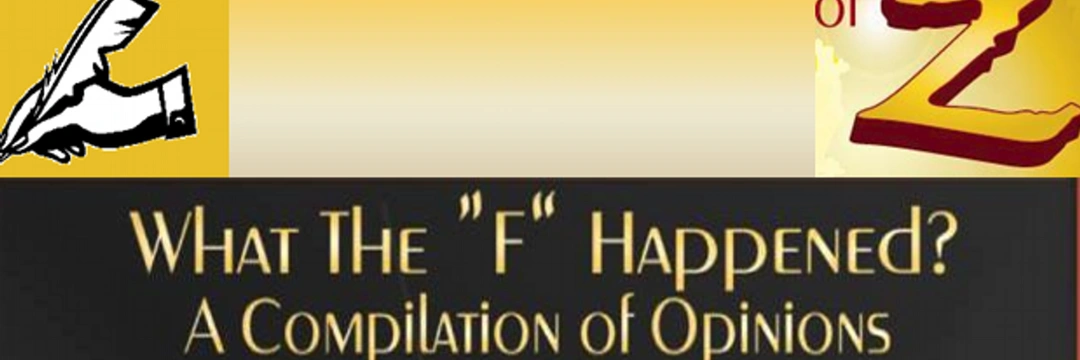
Participate in Engaging Conversations on Current
Events and Opinions
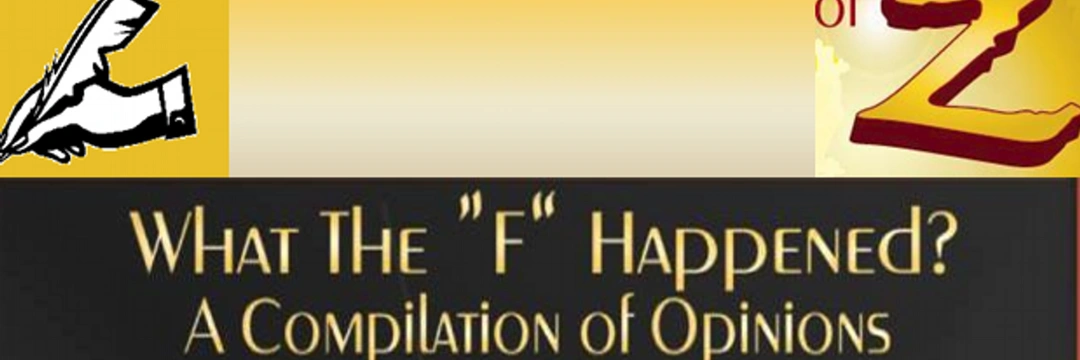
Engage in honest discussions on pressing issues.
Share and hear varied opinions from around the world.
Participate freely without membership fees or charges.
Introduction
Welcome to my blog website. I am so excited about establishing a relationship with you. Not only are we going to get to know each other, but we are going to teach and learn from each other. I look forward to that.
My name is Zalee Harris. I am the author and web site blogger for “What the F Happened.net”.
What the F Happened (WTFH) is a blog site that attracts and invites people of all walks to participate in open public discourse on matters that affects us all.
You can visit this site as often as you’d like. Feel free to connect with me and people from around the world to keep the dialog going concerning breaking news or nagging issue that keeps raising its ugly head.
You can contact me to inquire about my opinion on a matter, to request that I create a blog on a particular topic, and/or to comment on an active blog. Don’t be surprised to learn that one blog might be linked to more than one category. Due to the cross-functional nature of the issue, some topics may need to be looked at in several different ways.
We can dialog about each topic. Regardless of the level of controversy and/or whether you agree or disagree with me, I will enjoy your reading and responding to comments and feedback posted on this web site.
As you get to know me, you will learn that I have opinions on just about everything. While I am more passionate about some issues than others, it will not take you long to figure out where my passions are. Oh yeah, and allow me to make something very clear; I do not like political correctness, socialism, or democracies. I believe there is one way to communicate. Openly. Honestly. Factually.


My favorite artist Prince Rogers Nelson who sings in his song “KISS”…. “Act your age, not your shoe size”. If we all acted our age and learned how to have honest, open dialog, we would not only get along here, but our personal relationships would be better as a result. Let’s be honest without hurting feelings.
There is no charge to comment on or participate in on this blog site. There will never be a membership fee associated with this site.
This site is for educational or entertainment purposes only:
Again, I ask you to please do not hate or spew negative comments about me, my opinions, or anyone else and their comments. Yes, we can be opinionated without being nasty or hateful.
I will do everything in my power to support your First Amendment Right. Bookmark, this is my site. I do have the final say on whether your post remains open to the public. If the CEO Owners of Twitter, Facebook, and YouTube can censor what President Donald Trump can say on their sites, then I can do the same because I own this site.
Click here to learn the instructions for participating in, posting comments on, and sharing knowledge on my site.
Feel free to reach out to me any time. Click here to Contact Me.
Finally:
Before you leave this web site, please take a minute to like my Facebook Fan Page, follow me on Twitter, and follow me on Telegram. Please sign up to receive RSS feeds from this site. I look forward to hearing and learning from you. Let’s help each other teach the children how to make the world a better place.
Finally, let’s save and protect the babies.
Thank You,
Zalee Harris, author, blogger
“What the F Happened”
In addition to my blogging ability, I am an entrepreneur. ZOPSmgmt Firm is an operational and business management consultant firm that helps clients optimize their businesses by diversifying products, expanding their income streams, and enhancing their marketing strategies. As a business-to-business service provider, we pride ourselves on being responsive and professional. The business models we offer are diversified and have been vetted to provide a well-rounded portfolio of products and services. Partnering with ZOPSmgmt Firm and/or becoming our client/customer means you made the right decision and are in good hands. We look forward to serving you!
In accordance with Title 17 U.S.C. Section 107, any copyrighted work in this message is distributed under fair use without profit or payment to those who have expressed a prior interest in receiving the included information for nonprofit research and educational purposes only. [Ref. http://www.law.cornell.edu/uscode/17/107.shtml]
NOTE: I have done my best to used royalty-free images, pictures, or fair-use pictures I found on the Internet. Unless otherwise noted, THIS blog claims no credit for any images posted on this site. Images on this blog are copyrighted by their respectful owners, even if listed as royalty-free. If there is an image appearing on this blog that belongs to you, and you do not wish for it to appear on this site, please click on contact me and send me the name of the blog describing the picture or image, and it will be promptly removed. I will send you an apology.
Author – Zalee Harris
We use cookies to analyze website traffic and optimize your website experience. By accepting our use of cookies, your data will be aggregated with all other user data.